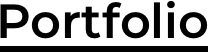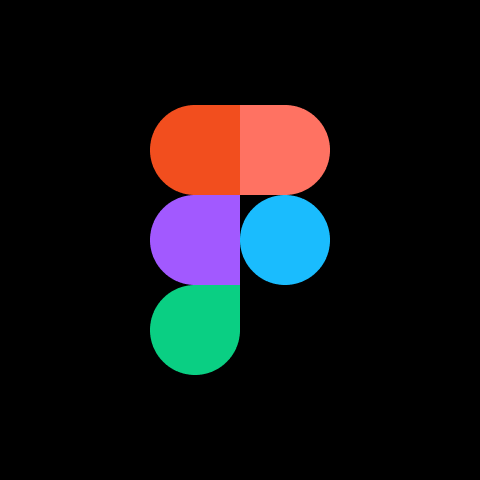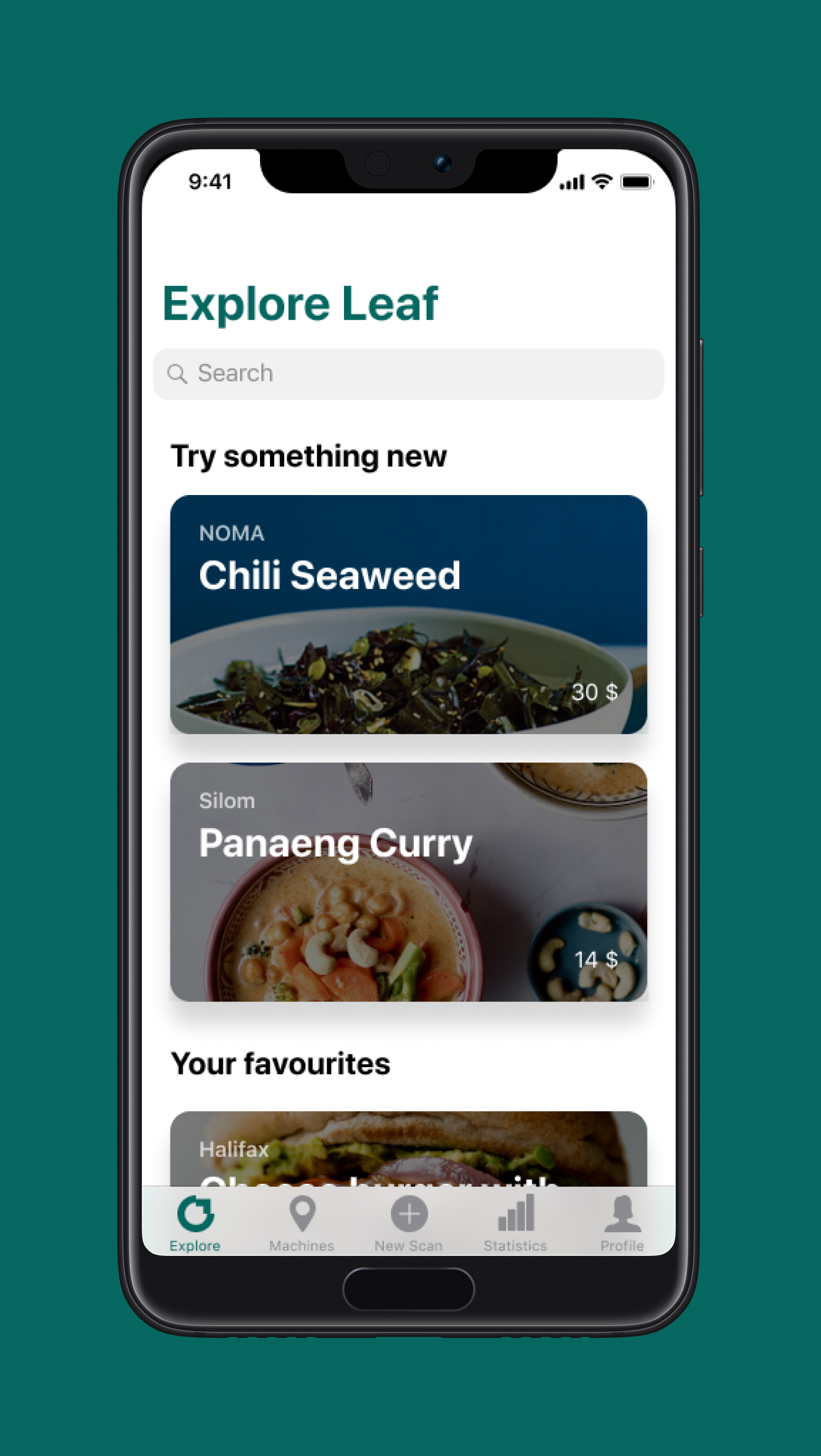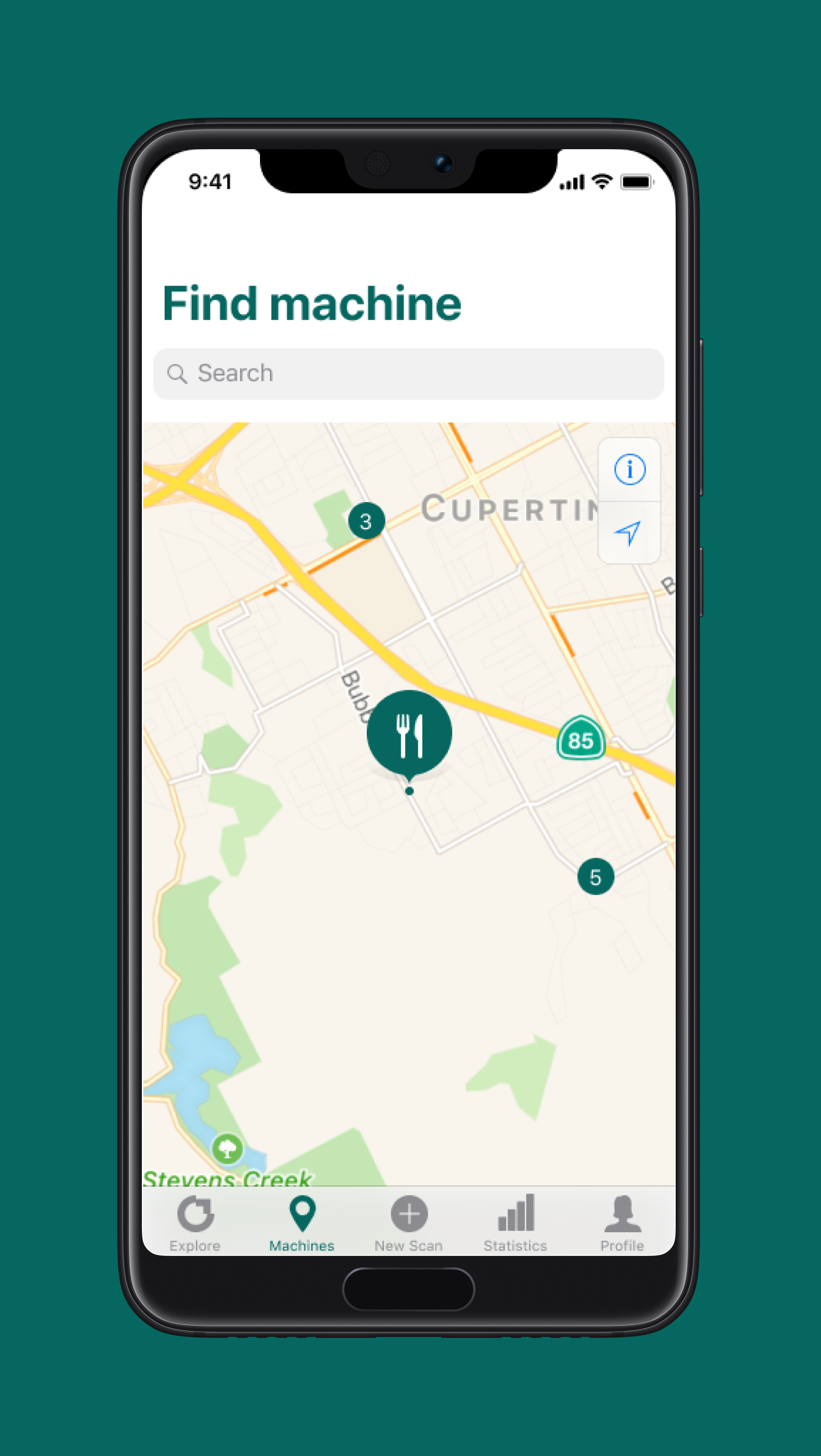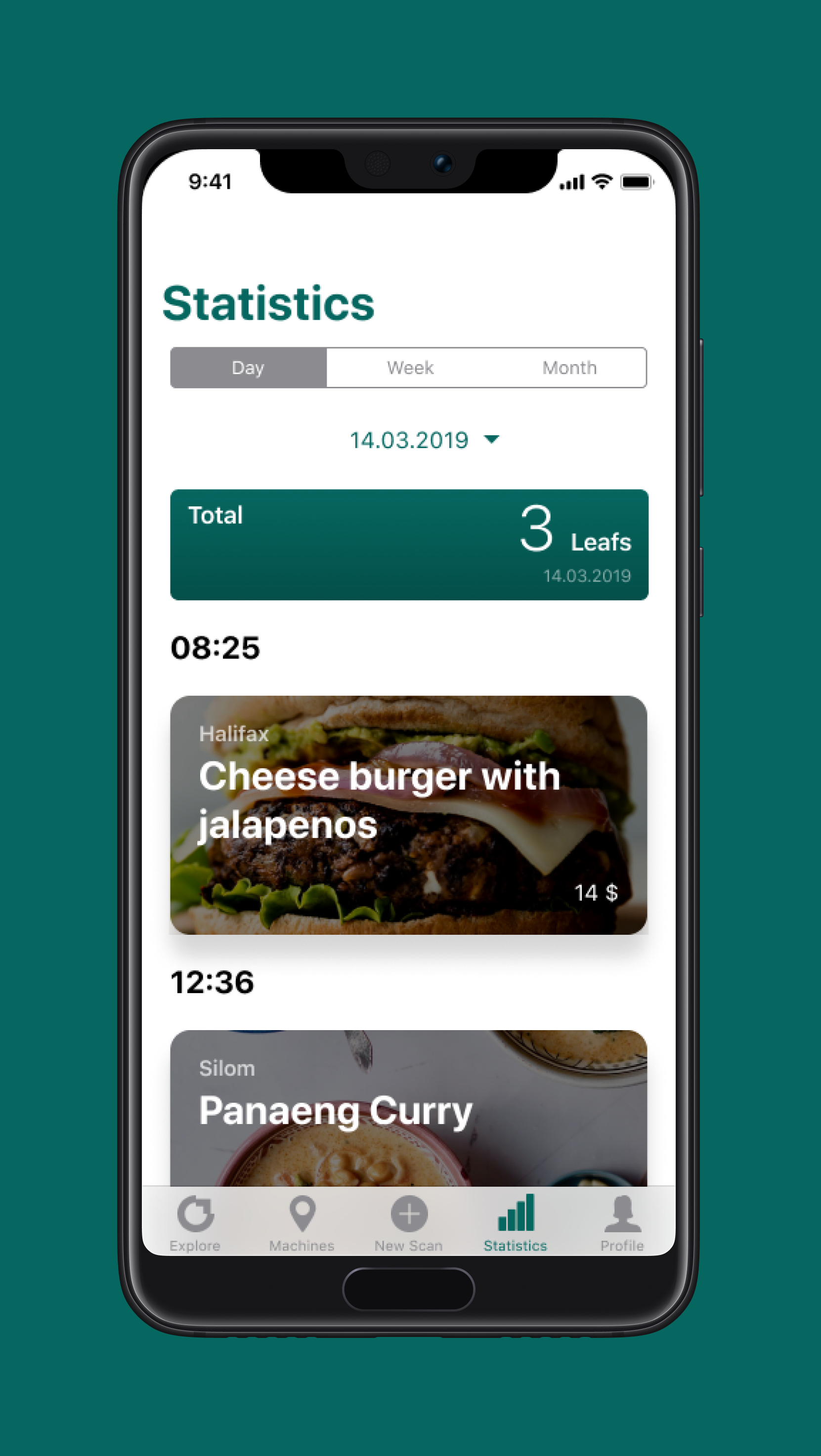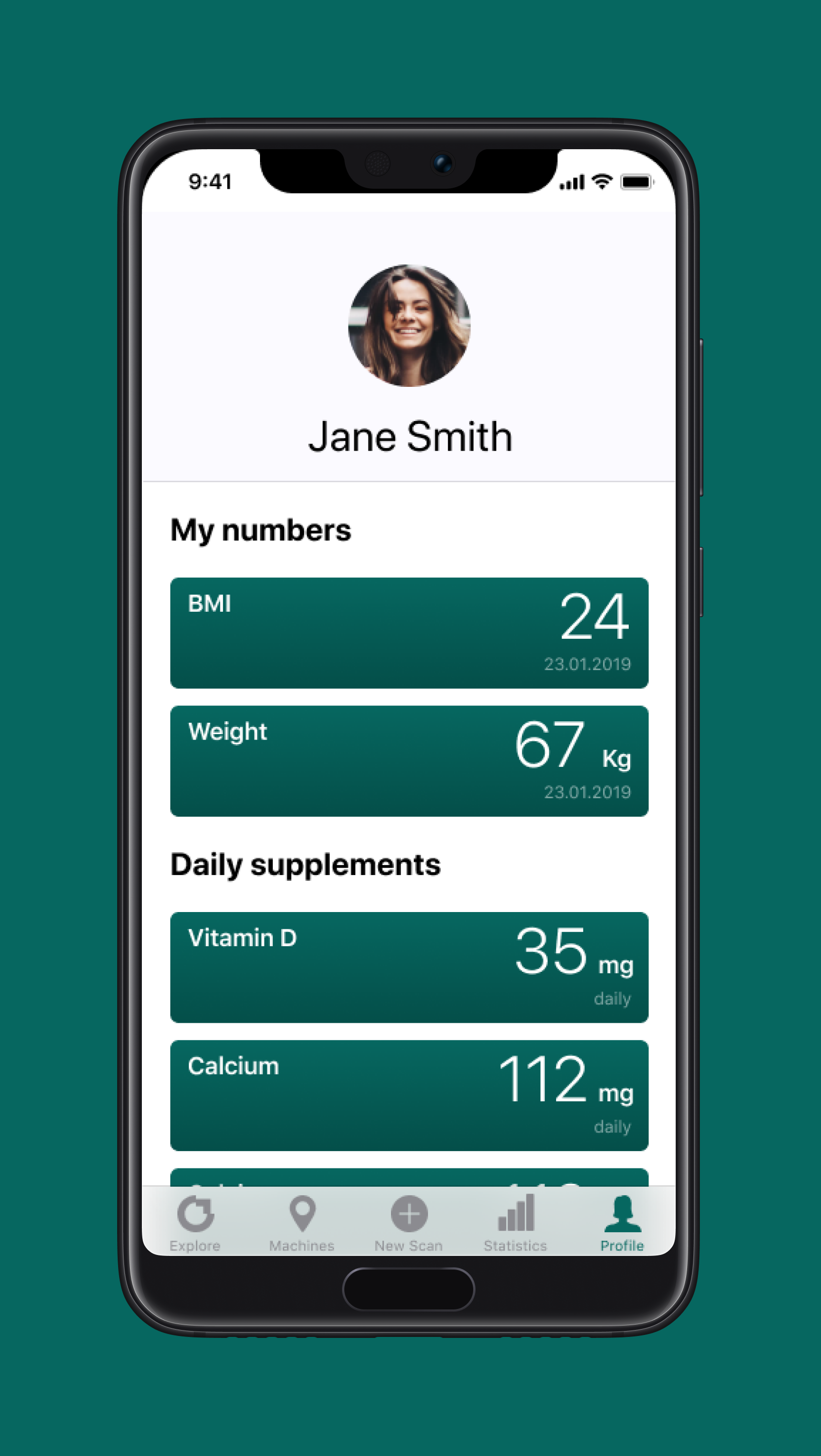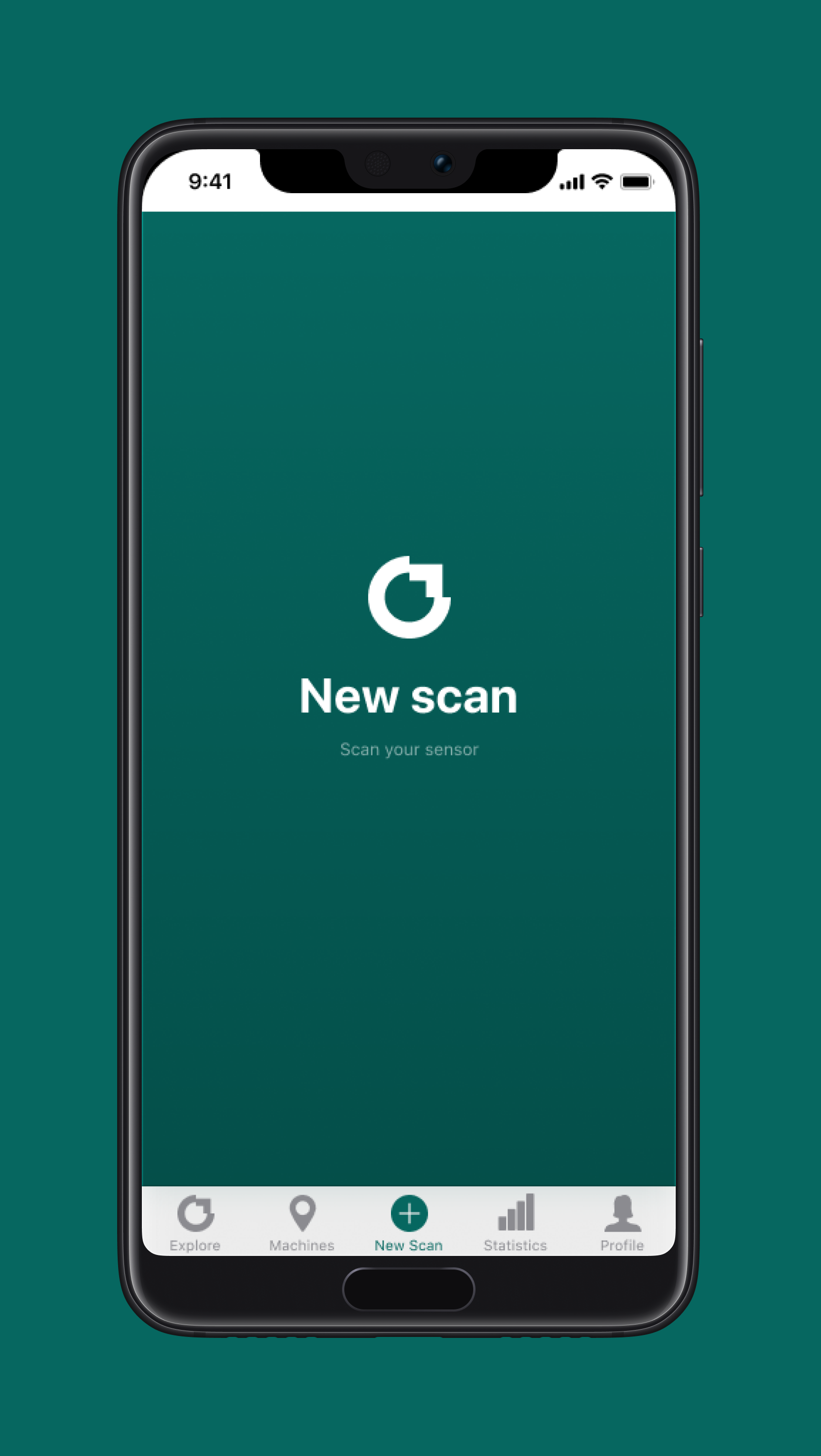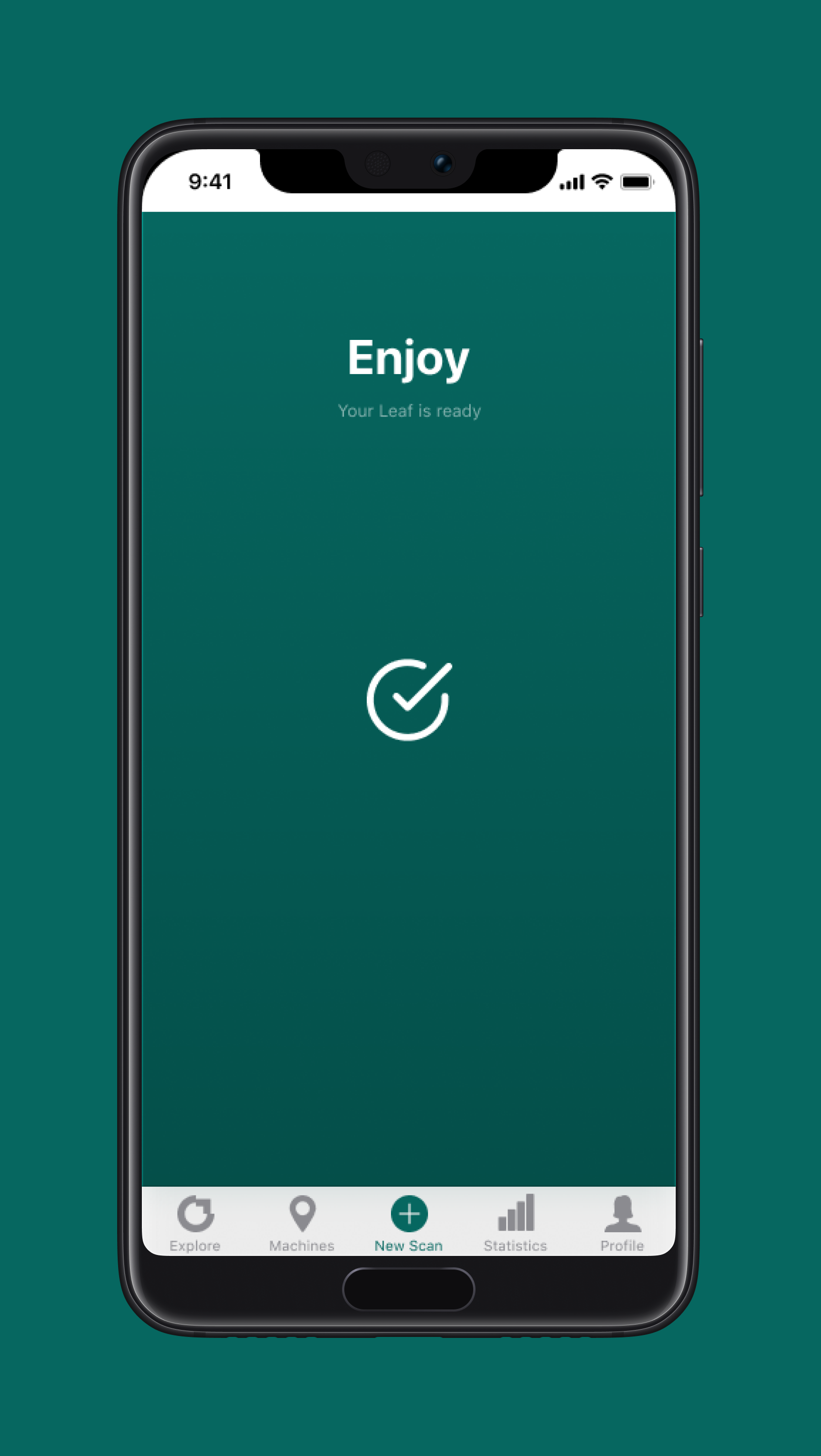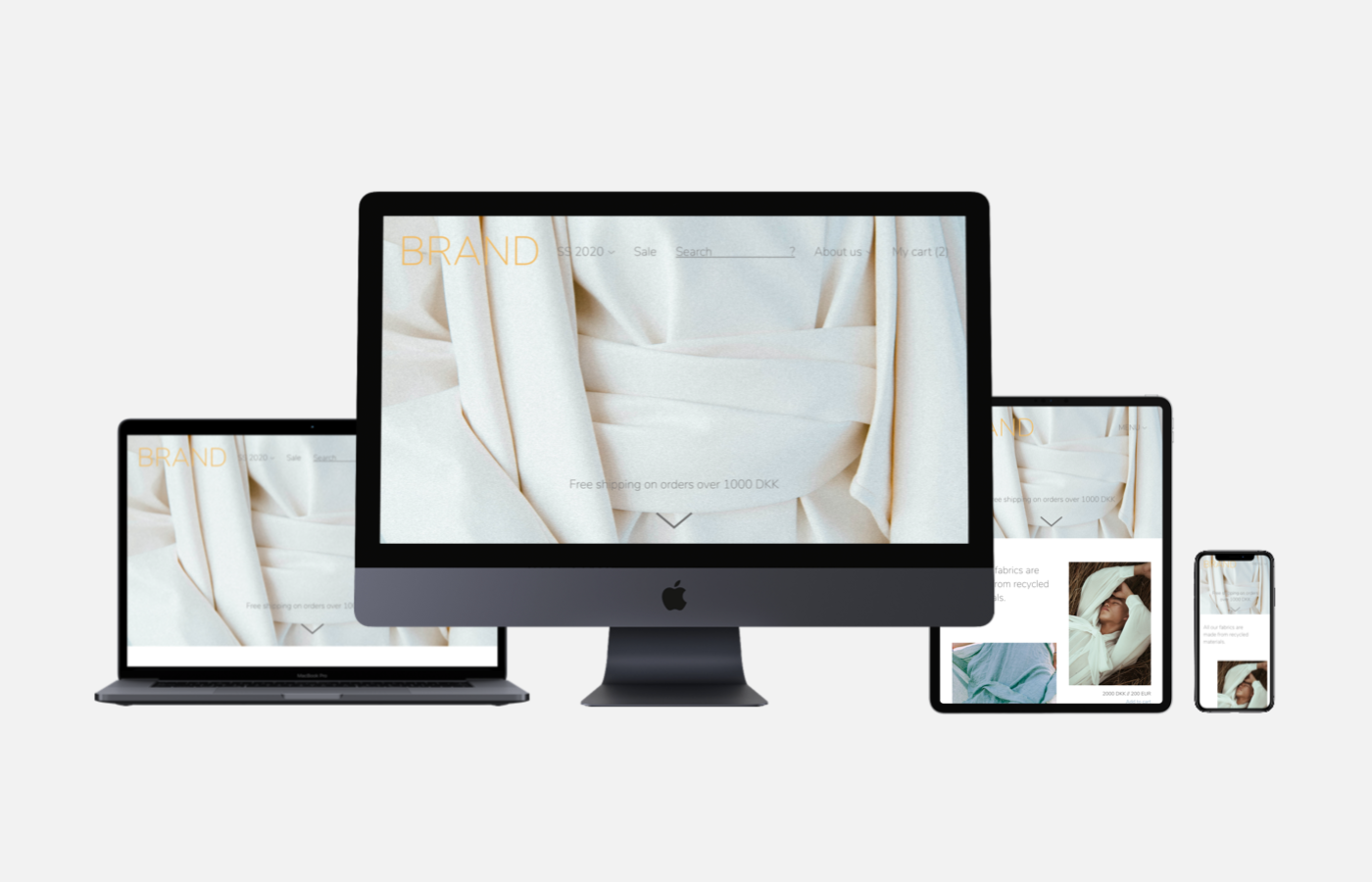Leaf App
UX design, UI design
Project Overview
For a course at the ITU University of Copenhagen, my group and I came up with a future design for nutrition—as a sort of speculative design. The idea was that you would have a Leaf dispenser at your home, your office, etc. that would give you nutritional Leafs (small papers with nutritions) based on data through a sensor attached to you arm. You could then scan the sensor with your phone and buy Leafs in the app. This is that app.
My Contributions
As the rest of my group did other designs (website, etc.) I made the designs for the app.